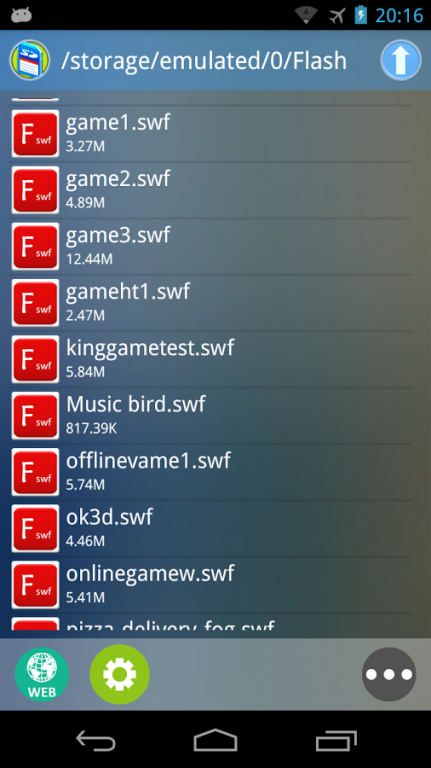Flash Game Player NEW 4.5.1
Free Version
Publisher Description
Flash Game Player upgraded now. We called it Flash Game Player NEW. With high optimized engine, you can play flash almost in full speed.
The older version will just still there in case someone really need it, and it will change name to Flash Game Player Classic.
Old version link:
http://goo.gl/pt222
What's this:
This is a Flash Player for Android device with Gamepad supported. You can use this application to play your favourite Flash Games, Videos and etc. Support your mobile phone and tablet. Tested with newest Android device. And also keep developing.
With new Version you will find the new features:
1. No need to install Adobe Flash Player plugin anymore.
2. Support newest Android OS.
3. High speed Flash Game experiences, base pre-version it's up to 50%.
4. Support Drag/Mouse Function now.
5. Gamepad Configuare Optimized.
6. Gamepad transparency supported now.
7. New Flash Browser mode.
8. New Flash Grabber, much easy to find the .swf file on web page.
9. Web History and bookmark added.
10. New UI Design.
HOW TO:
1. Use WEB Button to play online Flash Games.
- The TOP RIGHT flash button is used to download the .swf file on current page.
2. The file browser used to play local Flash Games.
- Copy your favorite Flash Game to your device and open it with this application.
3. In player screen, you can press the back button to show the menu view, you can custom your Gamepad and buttons. Don't forget to save as your layout.
About Flash Game Player NEW
Flash Game Player NEW is a free app for Android published in the System Maintenance list of apps, part of System Utilities.
The company that develops Flash Game Player NEW is Mobile Apps Studio. The latest version released by its developer is 4.5.1. This app was rated by 4 users of our site and has an average rating of 4.3.
To install Flash Game Player NEW on your Android device, just click the green Continue To App button above to start the installation process. The app is listed on our website since 2020-02-27 and was downloaded 470 times. We have already checked if the download link is safe, however for your own protection we recommend that you scan the downloaded app with your antivirus. Your antivirus may detect the Flash Game Player NEW as malware as malware if the download link to com.vkrun.fgpnew is broken.
How to install Flash Game Player NEW on your Android device:
- Click on the Continue To App button on our website. This will redirect you to Google Play.
- Once the Flash Game Player NEW is shown in the Google Play listing of your Android device, you can start its download and installation. Tap on the Install button located below the search bar and to the right of the app icon.
- A pop-up window with the permissions required by Flash Game Player NEW will be shown. Click on Accept to continue the process.
- Flash Game Player NEW will be downloaded onto your device, displaying a progress. Once the download completes, the installation will start and you'll get a notification after the installation is finished.